Q1 Productions
Event Guide

At Q1 Productions, we are thrilled to welcome you back to our in-person events. As we return to our in-person conferences and forums, we want to assure you that providing a safe and comfortable environment in which to learn is of paramount importance to us. This includes the use of an event app, which you can access by following the instructions below.
Q1 PRODUCTIONS SAFEGUARD
Please note, mandatory COVID-19 vaccinations are required for entry to the conference. To learn about Q1 Productions SAFEGUARD, please click here.

Step 1: Access Your Event from Your Computer or Mobile Device
To join from your computer: Our team will send you the link in the Final Logistics email one week prior to the program.
To join on your phone, download the Q1 Productions Event App.
Once you have downloaded the app, sign in and locate your program in the event list.
Note: make sure to accept push notifications so you receive all the event reminders.

Step 2: Set Up Your Profile
Update your profile to list your name, job title, organization and a photo and description of you. This will make the networking experience more dynamic.
In the web app, your profile settings are in the bottom left corner of the screen. On your phone, click Me in the bottom right corner to update.

Step 3: Plan Your Schedule in the Agenda Feature
The Agenda feature outlines the conference schedule for each day. To set a reminder for a session of interest, click the plus sign next to the session title. We will notify you when your session is coming up.

Step 4: Connect with Program Participants
Connect with attendees, speakers and sponsors.
Discussion Board: Share comments & photos in this social feed
Chat: Add connections in the Attendee feature to connect with peers & chat directly within the app
Polls: Benchmark with attendees by answering polls
Sponsors: Learn more about supplier partners and schedule time to learn more about their solutions

Step 5: Survey
We take your feedback seriously. The event and module surveys are available in this feature.

Step 6: Questions?
If you are having trouble accessing your event or if you have a question for our team, please reach out to our Event Operations Manager, Kelly Claussen, at kclaussen@q1productions.com.
CONTACT US
Q1 Productions
101 W Grand Ave Suite 200
Chicago, IL 60654
T: +1 (312) 822-8100
hello@q1productions.com